Changing Your Address
5G Xi "crossy" FOMA docomo Hikari
Explanation on procedure for when you change your address or the postal address for sending your bill due to moving, etc.
- Contract handling fee : Free
Introduction
- Be sure to notify DOCOMO when your address changes.
- If we do not receive notification of changes to information such as your address, we may be unable to contact you, which can result in suspension of your mobile phone service.
Items Required
If the address (the subscriber address or the postal address for sending your bill) that will be changed is the same as the postal address for sending the itemized billing statement of charges, Documents Verifying Identity of the subscriber are required.
Service Counters
You can apply by PC, smartphone, docomo Feature Phone, phone, or at a docomo Shop/d garden.
 PC,
PC,
smartphone,
docomo Feature Phone
(sp-mode)
You can apply from 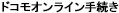 (docomo Online Application). The required d ACCOUNT can be easily issued, so even beginners can start using right away.
(docomo Online Application). The required d ACCOUNT can be easily issued, so even beginners can start using right away.
- When accessing from a PC, a d ACCOUNT is required.
- When accessing from a smartphone or docomo Feature Phone (sp-mode), a Network PIN is required.
- Operation procedures on the actual screens are in Japanese.
- Business hours :
- 24 hours *1
 docomo Feature Phone
docomo Feature Phone
(i-mode)
You can apply from 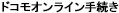 (docomo Online Application).
(docomo Online Application).
- When accessing from a docomo Feature Phone (i-mode), a Network PIN is required.
- For details on applying, check About
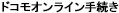 (docomo Online Application) for i-mode Version.
(docomo Online Application) for i-mode Version. - Operation procedures on the actual screens are in Japanese.
- Business hours :
- 24 hours *1
 Phone
Phone
- To apply from a DOCOMO mobile phone, call 151 (toll free, in Japanese only) without an area code.
- For inquiries in English, Portuguese, Chinese, and Spanish, and applications from landline phones, see General Inquiries (docomo Information Center).
- If you are using the Itemized Billing Service, you cannot make an application.
- Business hours :
- 9 a.m. to 8 p.m.
 docomo Shop
docomo Shop
/d gardendocomo Shop/d garden
All shops provide this support service through interpreters, to enable foreign language speaking customers to stop by freely and comfortably.
Business hours differ by shop. See the pages of individual shops for details.
- Business hours :
- Within the business hours of the corresponding shop
- Unavailable from 10:30 p.m. every Tuesday to 7:00 a.m. the following morning due to system maintenance.
- When a paired line is not set, subscription details related to docomo Hikari cannot be checked and changed via
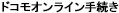 (docomo Online Application).
(docomo Online Application).
For d POINT CLUB members
Please check whether you need to change the address registered in d POINT User Information.
For d CARD Users
If you are using a d CARD user, please also check whether you need to change the address registered on the d CARD website.
For Customers Subscribed to docomo Hikari
An application procedure needs to be completed when chenging the docomo Hikari equipment installation location due to changing your address.
For details, refer to the following "Relocation" page.
- A certain period of time is required to complete the procedures, so please perform the procedures in advance.
Relocation (in Japanese only)
For Customers Subscribed to home 5G
If the installation location of your home 5G dedicated router is changed due to a change of address, a separate procedure is required.
You can complete the procedure for changing the router installation location at the following service points.
- Turn on the home 5G dedicated router at the new address after completing the address change procedure for the installation location.
(If the router is already turned on, reboot it after completing the procedure.) - Depending on your subscription you may not be able to complete the procedure on My docomo. If this applies to you, please complete the procedure at the docomo Information Center or docomo Shop/d garden.
For Customers Subscribed to home denwa
If the installation location of your home denwa dedicated router is changed due to a change of address, a separate procedure is required.
You can complete the procedure for changing the router installation location at the following service points.
Notes on Procedures
- Bills sent out in the billing period subsequent to the address change may be delivered to your previous address due to issues with the mailing schedule for delivery of bills and other notices.
- For details on changing the payment method, check Payment Methods.
- The subscriber is responsible for obtaining permission from residents of addresses to be used as mailing addresses for bills and other correspondence if the resident is not the actual subscriber.


