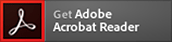Procedures for Subscription Cancellation with Mobile Number Portability (MNP)
Thank you for using DOCOMO mobile phone.
The applications for MNP is available online 24/7, or by phone and at a docomo Shop/d garden. For switching to another carrier with MNP, you need to acquire a MNP reservation number from DOCOMO in advance, then subscribe to the new carrier with the number.
No handling fee is incurred.
- Since DOCOMO supports an application method that does not require an MNP reservation number (One-Stop Method), you may not need to issue an MNP reservation number, depending on the mobile carrier you are switching to. For details, please check the website of your new carrier.
- d ACCOUNT is required to apply for MNP.
- When issuing an MNP reservation number and canceling a DOCOMO line (issuing an MNP reservation number (immediate cancellation)) at the same time, passkey authentication (biometric authentication or screen lock authentication) is required when logging in from a smartphone, and "authentication with the preconfigured device" is required when logging in from a PC. When proceeding from a DOCOMO mobile phone line, the procedure completion screen does not appear, but the procedure is completed. When proceeding via Wi-Fi, the procedure completion screen appears, and the procedure is completed.
- For details on conditions of provision in the case of ahamo billing plan, please refer to
 ahamo website (in Japanese only).
ahamo website (in Japanese only).
Application
- You are required to first acquire an MNP reservation number from DOCOMO before subscribing to the new carrier.
- Since DOCOMO supports an application method that does not require an MNP reservation number (One-Stop Method), you may not need to issue an MNP reservation number, depending on the mobile carrier you are switching to. For details, please check the website of your new carrier.
- MNP reservation numbers can be issued online 24 hours a day.
- Applications are accepted by phone from 9 a.m. to 8 p.m.
- Applications are accepted at docomo Shops during each shop's business hours.
- For other details and notes, see below on this page.
- Refer to
 Compatibility with Other Carriers (for Voice Calls and Data Communications) [PDF format:547KB] (in Japanese only) to check whether your DOCOMO mobile phone can be used with other carriers (for voice calls and data communications).
Compatibility with Other Carriers (for Voice Calls and Data Communications) [PDF format:547KB] (in Japanese only) to check whether your DOCOMO mobile phone can be used with other carriers (for voice calls and data communications).
Handling Fee
A handling fee for Mobile Number Portability: Free
Procedures
Step 1: Acquire MNP reservation number
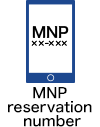
You can apply for an MNP reservation number at a DOCOMO application service counter.
You can apply for an MNP reservation number online, by phone, or at a docomo Shop.
- Since DOCOMO supports an application method that does not require an MNP reservation number (One-Stop Method), you may not need to issue an MNP reservation number, depending on the mobile carrier you are switching to. For details, please check the website of your new carrier.
Step 2: Subscribe to the new carrier
Notify the new carrier of your MNP reservation number and apply for a new subscription with MNP.
Your subscription with DOCOMO will be terminated when you complete the changing process with another carrier.
How to Apply
 PC,
PC,
smartphone,
docomo Feature Phone
(sp-mode)
You can apply from 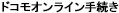 (docomo Online Application). The required d ACCOUNT can be easily issued, so even beginners can start using right away.
(docomo Online Application). The required d ACCOUNT can be easily issued, so even beginners can start using right away.
- When accessing from a PC, a d ACCOUNT is required.
- When accessing from a smartphone or docomo Feature Phone (sp-mode), a Network PIN is required.
- Operation procedures on the actual screens are in Japanese.
- When issuing an MNP reservation number and canceling a DOCOMO line (issuing an MNP reservation number (immediate cancellation)) at the same time, passkey authentication (biometric authentication or screen lock authentication) is required when logging in from a smartphone, and "authentication with the preconfigured device" is required when logging in from a PC. When proceeding from a DOCOMO mobile phone line, the procedure completion screen does not appear, but the procedure is completed. When proceeding via Wi-Fi, the procedure completion screen appears, and the procedure is completed.
- Please visit a docomo Shop if you need to perform the procedure in advance for 2in1 A Number or apply for a subscription under the name of a corporation.
- Business hours :
- 24 hours *1
 Phone
Phone
- To apply from a DOCOMO mobile phone, call 151 (toll free, in Japanese only) without an area code.
- For inquiries in English, Portuguese, Chinese, and Spanish, and applications from landline phones, see General Inquiries (docomo Information Center).
- Business hours :
- 9 a.m. to 8 p.m.
 docomo Shop
docomo Shop
/d gardendocomo Shop/d garden
All shops provide this support service through interpreters, to enable foreign language speaking customers to stop by freely and comfortably.
Business hours differ by shop. See the pages of individual shops for details.
If you prefer the procedure in-store, we recommend that you make a shop appointment so that you can complete the procedure without waiting.
- Business hours :
- Within the business hours of the corresponding shop
- Unavailable from 10:30 p.m. every Tuesday to 7:00 a.m. the following morning due to system maintenance.
Notes
When using MNP to transfer your number, you are ending (cancelling) your subscription with your current carrier and starting a new subscription with the new carrier. Because of this, you should be aware of the following points:
About purchasing in installments
If there are any outstanding installments when you apply for cancellation, you will still be required to pay the installment payments. Canceling your subscription will result in the termination of your Monthly Support, and charges will be made without the discount deduction.
If you pay the lump sum of the remaining installment payments to cancel your subscription to the service, the DOCOMO installment payment contract (individual credit purchase brokerage contract/installment sale contract) can be terminated.
About points
[In the case of d POINTs (Under a personal name)]
Make sure you are issued a d ACCOUNT before cancelling your mobile phone subscription. If you have a d ACCOUNT, you can continue using d POINTs with some services as a member of d POINT CLUB after cancelling your mobile phone subscription. If a d ACCOUNT is not issued, you will not be able to continue using d POINT CLUB, and your d POINTs (also including points earned with your d CARD or d POINT CARD) will be forfeited.
![]() Check accumulated d POINTs (in Japanese only)
Check accumulated d POINTs (in Japanese only)
- If you have a d ACCOUNT, you can continue using some services such as dmarket.
Others
- Before changing your subscription to another carrier using Mobile/PHS Number Portability (MNP), you need to apply for an MNP reservation at DOCOMO. Unless you have already canceled your subscription, your subscription with DOCOMO will be terminated when you complete the changing process with another carrier.
- Since DOCOMO supports an application method that does not require an MNP reservation number (One-Stop Method), you may not need to issue an MNP reservation number, depending on the mobile carrier you are switching to. For details, please check the website of your new carrier.
- When you sign up with a new carrier while there are outstanding charges you have not paid to DOCOMO by the deadline, you may not proceed with the carrier change.
- Your length of use with the subscription will be reset to zero.
- Your mail address may change.
- Downloaded content and electronic money may not be transferred.
- You cannot make MNP procedures if you use services such as mobile satellite phone or data-communications-only services.
- Refer to
 Compatibility with Other Carriers (for Voice Calls and Data Communications) [PDF format:547KB] (in Japanese only) to check whether your DOCOMO mobile phone can be used with other carriers (for voice calls and data communications).
Compatibility with Other Carriers (for Voice Calls and Data Communications) [PDF format:547KB] (in Japanese only) to check whether your DOCOMO mobile phone can be used with other carriers (for voice calls and data communications).
-
In order to view PDF files, you must have the
 Adobe® Reader® plug-in offered free of charge from Adobe Systems, Inc. When viewing the PDF files with Adobe® Acrobat®, use version 10 or later.
Adobe® Reader® plug-in offered free of charge from Adobe Systems, Inc. When viewing the PDF files with Adobe® Acrobat®, use version 10 or later.