Acceptance of Repairs at docomo Shop
The repair fee for Bring in for Repair is now discounted to ¥1,100! (Android devices only)
For subscribers of Mobile Device Protection Service or Smart Anshin Hoshou who apply for repairs from Sunday, December 1, 2024 to Sunday, January 5, 2025, the maximum repair fee will be ¥1,100!
- Only applicable for bring-in repairs at docomo Shops.
- Please make a reservation from
 Search docomo Shop/d garden (in Japanese only).
Search docomo Shop/d garden (in Japanese only).
When you apply for a repair of your handset model, docomo Shop staff provides fine guidance at the service counter. The following guide explains the flow of repair acceptance, and advance preparations.
- Refer to iPhone Customer Support for iPhone repair, and iPad Customer Support for iPad repair.
- Please confirm notes on repair before applying.
- Please refer to Data Transfer/Backup (in Japanese only) before visiting a shop and make sure you have a backup of necessary data before requesting repair service.
- Online Repair Acceptance Service allows you to apply for repair without visiting a docomo Shop.
Check Whether Your Model Can Be Accepted for Repairs
You can check whether your model can be accepted for repair at a docomo Shop.
Repair Acceptance Conditions (in Japanese only)
- Refer to iPhone Warranty/Repair Services for iPhone repair or the
 Apple website.
Apple website. - Refer to iPad Repair for iPad repair or the
 Apple website.
Apple website. - Repairs may not be possible depending on the condition of your handset. For details, please confirm Check Items for Repairs.
- docomo Certified products (DOCOMO certified second-hand products) with initial defects cannot be repaired at docomo Shops. Please go to
 docomo Online Shop Web Form (in Japanese only) for the procedure.
docomo Online Shop Web Form (in Japanese only) for the procedure.
Repair Fee
Repair fees vary depending on the model, protection service, and the nature of the repair. Please refer to the simulation results in Proposed Plan for Repair and Approximate Repair Fees.
If you are not subscribed to a protection service (Mobile Device Protection Service or Smart Anshin Hoshou), the repair will be quoted. Please refer to "About Repair Quotations."
- Failure and Repair (in Japanese only)
- Approximate Repair Fees (in Japanese only)
- Repair Fee Support
- About Repair Quotations (in Japanese only)
- If the docomo UIM Card needs to be reissued, a handling free of ¥3,850 (incl. tax) will be charged. (A handling fee will be included on your bill the following month.)
Flow of Repair
STEP 1 From items to check before applying to submitting an application

Refer to Repair Acceptance Conditions (in Japanese only) to check whether your model can be accepted for repairs.
In addition, please refer to Items to Check before Visiting a Shop before visiting your nearest docomo Shop.
STEP 2 Repair acceptance
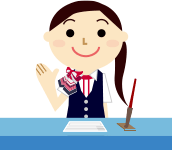
Check the condition of the handset according to the information provided by the customer, and when determined that it may have been broken, accept it for repair.
You can use a replacement handset offered by DOCOMO during the repair period. For replacement handsets, please refer to Using a Replacement Handset during the Repair Period (in Japanese only).
STEP 3 Accept and repair

DOCOMO inspects and repairs received handsets. For inspection and repair details, please refer to Inspection and Action Report for a Received Handset (in Japanese only).
To check on the progress of your handset repair, please refer to ![]() Checking Repair Progress (in Japanese only).
Checking Repair Progress (in Japanese only).
STEP 4 Repair completion and return
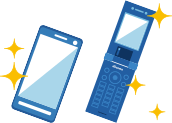
You will be notified of repair completion by email or phone.
Visit the shop and receive the repaired handset.
Bring in for Repair (with Data Service)
This service allows you to get your handset repaired while keeping all of your saved data and settings.
The service can only be used for models applicable for Bring in for Repair (with Data Service).
In-Store Quick Repairs at a Repair Corner
Through this service, we repair Samsung Galaxy devices at shops and return them to the customers.
- DOCOMO devices purchased from official retailers are eligible for repairs.
- We may need to keep your device for repair depending on the nature of the repair, such as when board replacement is required.
In-Store Quick Repairs at a Repair Corner (in Japanese only)
Items to Check before Visiting a Shop
Advance preparations
Before visiting a docomo Shop to apply for failures and repairs, prepare the following items.
| When the subscriber of an individual subscription visits a shop |
|
|---|---|
| When a representative visits a shop |
Please bring the following three items in addition to ①②③ above.
|
| When a corporate subscription customer visits a shop |
The following two items are required in addition to ①② above.
|
- For charging issues, please ensure that you also bring the charger (AC adapter, tabletop holder, etc.).
- If your line subscription cannot be verified, you will be required to provide identification documents.
Check Items
Please check the period and details of the warranty before applying for a repair.
Before applying for a repair, be sure to check the procedure for backing up data and perform it for your necessary data.
- Apple, the Apple Logo, AirPlay, AirPods, Apple Music, Apple Pay, Apple Pencil, Apple TV, Apple Watch, Ceramic Shield, Dynamic Island, Face ID, FaceTime, iBooks, iPad, iPhone, iTunes, Lightning, Magic Keyboard, MagSafe, ProMotion, Siri, Touch ID, TrueDepth, True Tone are trademarks of Apple Inc., registered in the U.S. and other countries. The iPhone trademark is used under license from AiPhone Co., Ltd. App Store, Apple Arcade, AppleCare+, Apple TV+, iCloud are service marks of Apple Inc., registered in the U.S. and other countries. TM and © 2025 Apple Inc. All rights reserved.
- Samsung Galaxy is either a trademark or registered trademark of Samsung Electronics Co.,Ltd.


