Changing Your Mobile Phone Model at docomo Shop or Retailer
The following is a guide to the application procedure and items required to change your mobile phone model at docomo Shop or retailers.
For customers aged 80 or older who are considering purchasing a mobile handset
We ask that customers aged 80 or older be accompanied by family members when they visit.
If you visit a docomo Shop alone to switch carriers, the shop may contact a family member by phone. For this reason, please be sure to inform your family member of the time of your visit in advance. If you do not want us to contact your family by phone, visit a shop after first consulting with your family.
-
Application : Required
Monthly charge : ¥4,950 (incl. tax)
Flow from Application to Start of Use
STEP 1: Advance preparations
Before visiting a shop, please check the items required for application and the procedures for migrating and backing up data from the phone you are using now.
Documents verifying identity
Identification documents of the subscriber are necessary for applying DOCOMO installment payment contract (an individual credit purchase brokerage contract or installment sales contract)*1. (Additional documents are not required.)
Handling fee
Please have the money for the purchase of the new mobile phone*2 and including the handling fee below ready.
- In case of 5G to 5G, Xi to Xi, or FOMA to FOMA
Registration handling fee: ¥4,950 (incl. tax) - In case of FOMA to Xi or vice versa, Xi to 5G or vice versa, or FOMA to 5G or vice versa
Contract handling fee: ¥4,950 (incl. tax)
- Handling fees are billed along with the usage charges for the next month.
- The handling fee is not applied when submitting an application to change your model at the docomo Online Shop (in Japanese only).
Mobile phone currently being used
Including docomo UIM card, docomo mini UIM card, and docomo nano UIM card. (except if stolen or lost)*3*4
Data transfer and backup
See the procedure for migrating data from the phone you are using now to a new model. Depending on your model or the data you have stored, data backup may be required before undergoing data migration. We recommend that you back up your data just in case.
- Only payments by bank account transfer or by credit card are accepted for monthly installment payments for an individual credit purchase brokerage contract or installment sales contract.
- DOCOMO Installment payments (an individual credit purchase brokerage contract or installment sales contract) and credit payments are also accepted.
- Presentation of
 (dmenu) → My docomo →
(dmenu) → My docomo → 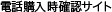 (Mobile phone purchase confirmation site) (Network PIN is required) from the
(Mobile phone purchase confirmation site) (Network PIN is required) from the  /
/  (dmenu/i-mode menu) of the mobile phone you are currently using or confirmation that the person present is the contract holder by their name, date of birth, etc. will be requested (confirmation through presentation of
(dmenu/i-mode menu) of the mobile phone you are currently using or confirmation that the person present is the contract holder by their name, date of birth, etc. will be requested (confirmation through presentation of  (dmenu) → My docomo →
(dmenu) → My docomo → 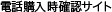 (Mobile phone purchase confirmation site (Network PIN is required) at the docomo Shop is invalid). If applying under the name of a company or as an agent, the identification documents, etc. of the person visiting the store may be required. (Additional documents are not required.) of the person visiting the store may be required.
(Mobile phone purchase confirmation site (Network PIN is required) at the docomo Shop is invalid). If applying under the name of a company or as an agent, the identification documents, etc. of the person visiting the store may be required. (Additional documents are not required.) of the person visiting the store may be required. - You will need your current mobile phone (including docomo UIM card, etc.) for the device model change procedure. If you cannot bring your current mobile phone (including docomo UIM card, etc.), you can visit a docomo Shop/d garden for the procedure (not available at DOCOMO retail stores such as mass retailers). Please note that in this case, we may ask you to present the other documents even if you have presented identification documents at the docomo Shop/d garden.
STEP 2: Selecting and purchasing a new model
Please select a model or optional product you would like to purchase at a shop. Once you have selected a product, the application procedure will start.
Products
Refer to the following for the latest product information, product news, and support information.
Billing plans
If you want to change your billing plan as well, please let the shop staff know. You can simulate the monthly bill when changing your model or plan.
Mobile Device Protection Service
The following is an introduction to Mobile Device Protection Service, which you can apply for when changing your model.
We recommend this service to prepare for cases of damage, water exposure, theft, or loss.
STEP 3: Checking the application details and receiving the product
The staff will confirm the application details with you.
If the details are correct, you will receive the product, and the model change procedure will be complete.
Notes on Procedures
Notes on application
- When changing mobile phone models, please purchase a new battery, battery charger, and other accessories if your current ones are not compatible with the new model.
- If you select to purchase a mobile phone in installments, you will need to apply for a separate DOCOMO installment payment contract (individual credit purchase brokerage contract). The various terms and conditions can be found in the DOCOMO installment payment contract (individual credit purchase brokerage contract).
- When changing subscription, billing for the new subscription will use the same automatic payment (or credit card payment) information as the current subscription.
- Data such as phone numbers and mail addresses can be backed up through docomo Welcome Support.
- If you purchase a new mobile phone before completing the promised period of use after purchasing a mobile phone with Basic Course, you will be required to pay a Basic Course cancellation charge. That charge will apply for the number of months remaining in the promised period of use, and the charge will be ¥660 (incl. tax) multiplied by the number of months remaining.
Services you can continue to use
- sp-mode, Voice Mail Service, Call Waiting Service, Call Forwarding Service, Nuisance Call Blocking Service, WORLD CALL, WORLD WING, Quick Number, Hearty Discount, Ikkatsu Discount, Bulk Line Discount, Itemized Billing Service, e-billing, Charge Notice Service, Melody Call, d-Barai/DOCOMO Mobile Payment, etc.
- If you continue to use i-mode after changing subscription, your i-mode password, mail address, mail settings (suspend mail function, secret code, mail rejection addresses), and mail stored at the i-mode center will be transferred.
- All sites on My Menu registered before the model change will be carried over if you continue your subscription to your current provider service (sp-mode, i-mode). If you change your subscription along with the model, some sites on My Menu cannot be transferred. Please check each site for details.
- If you change your subscription from sp-mode to i-mode, all sites on My Menu will be automatically discontinued (canceled).
- When carrying over Call Forwarding Service, it will remain activated/deactivated as set. However, if Call Forwarding is deactivated when the carry over is performed, the Call Forwarding number that is registered may not carry over. You should confirm the Call Forwarding number when you configure Call Forwarding settings.
- Your remaining communications allowance before subscription change (including amount carried over from months prior to the month of subscription change) will be carried over to your new subscription.
- You may not be able to continue using the above services depending on the model or the new billing plan after changing the model.
Using a FOMA device with a Xi "crossy" subscription
FOMA devices (except for some models) can currently be used with Xi "crossy" subscriptions, but the following applies.
[Example] When a SIM card of the same size can be used.
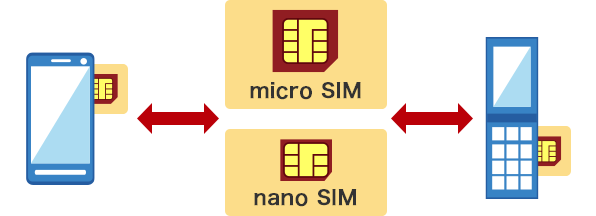
About services that can be used
FOMA devices cannot use high-speed communications and some content for Xi "crossy" devices.
About Monthly Support and other FOMA subscription discount services subscribed to at the time of changing your subscription from FOMA
- If the discount of Monthly Support is currently being applied, it will no longer be applied.
- If the discount of Device Purchase Support is currently being applied, a cancellation charge will apply.
- If the discount of Basic Purchase Support is currently being applied, a cancellation charge will apply.
About your billing plan and packet flat-rate service
Your billing plan and packet flat-rate service will be plans specifically for Xi "crossy".
About data rate limitations
When a FOMA device is used with a Xi packet flat-rate service or Xi data communications dedicated plan, your data rates may become slower than those of other subscribers if the volume of data that was used in the past three days is particularly large (approx. 3 million packets or more).
About FOMA devices that cannot be used
The following FOMA devices cannot be used (as of November 2012).
HT1100, HT-01A, HT-02A, HT-03A, M1000, NM850iG, NM706i, NM705i, M702iG, M702iS, and M2501
About using an Internet connection service other than i-mode and sp-mode
- If you are subscribed to DOCOMO's mopera U or Business mopera Internet, set the APN to "mopera.net" manually. Please see the user's manual of your model for how to configure the setting.
- If you are subscribed to another provider's service, be sure to check with the provider you are subscribed to beforehand, because using the Xi "crossy" service with your FOMA device may result in you no longer being able to connect to that service or having to pay the other provider's usage charges according to how long you are connected.
Notice
You can check the notices on the mobile phone contract and the provision conditions for each price plan and discount service.
Notice (in Japanese only)


