Payment by Automatic Payment (Application and Change)
This page introduces payment procedures (including procedures to change the payment method from the current one), financial institutions that can be used, and notes regarding the payment of monthly usage charges through automatic payment.
- Monthly usage charges will be billed by NTT Finance, a wholly owned company of the NTT Group that provides billing and collection services.
- For customers subscribed to the ahamo billing plan, check
 Payment and Billing for ahamo (in Japanese only).
Payment and Billing for ahamo (in Japanese only).
Notes
- When the procedure for paying by automatic payment is completed, DOCOMO will consider you to have applied for the provision of billing information notices by electronic media (e-billing service) according to the terms of the agreement with DOCOMO (except when some services and discounts are used). However, upon request, DOCOMO can issue and send by post last month's receipt and an automatic payment notice of the amount of the current month's automatic payment if you pay an issuing fee specified separately in the service agreement with DOCOMO for each bill.
- If the procedure for paying by automatic payment is not completed or if transfers failed consecutively, DOCOMO may change the payment method to paying by bill. In such cases, you will be charged an issuing fee specified separately in the service agreement with DOCOMO for each bill.
- You will be sent bills once or twice until procedures with the financial institution are complete. Please pay those at a docomo Shop, convenience store, or financial institution that handles DOCOMO charges payment.
Financial Institutions
The financial institutions that you can use vary depending on the application method. Click the following link to check the list of financial institutions before proceeding with your application.
Procedures
[Customers with a subscription under their personal name]
You can apply online using a PC or smartphone, or in person at a docomo Shop/d garden.
- The designated account for application is limited to the name of the subscriber, legal representative, or family member of the subscriber.
- When applying in the name of a legal representative or a family member of the subscriber, the relationship to the subscriber must be verified. Please prepare the necessary documents and apply at a docomo Shop/d garden.
- When applying online, you can only apply for an account in the name of the subscriber.
[Customers with a subscription under the name of a corporation]
You can apply in person at a docomo Shop/d garden.
Start of automatic withdrawal
If all the necessary application information is filled out completely, the payment will be withdrawn from the designated account, starting on the month following the month of application.
- For applications made with the application form for automatic payment, withdrawal may start from the second month after the month of application because it takes about two weeks for the financial institution to complete the procedure.
Apply online
You can apply for automatic payment by PC or smartphone 24 hours a day.
The procedure can be completed by accessing the website of your designated financial institution's website from our online procedure site.
Items required for procedures
Please prepare a cash card in the subscriber's name or a bankbook or other documents that can verify the account information.
Financial Institutions (Banks) that Handle Automatic Payment of DOCOMO Charges: When Applying Online
- Accounts that are not in the subscriber's name cannot be applied for.
- Customer authentication on your financial institution's website is required in order to inquire about your designated account information. The authentication method differs for each financial institution, so please check with your financial institution in advance.
- May not be available due to, for example, system maintenance conducted by the financial institution. For details, contact the financial institution.
- Please note that you may not be able to apply depending on your subscription type.
- Be sure to switch to another screen by selecting a button on the screen. Performing an operation on a screen retrieved from cache may result in an error.
Apply at a shop
You can apply with your bank card or with the application form for automatic payment at a docomo Shop/d garden.
- When an application is made in the name of a legal representative or member of the subscriber's family, a document that clarifies the relationship with the subscriber is required.
- If the applicant is not the subscriber, a letter of attorney from the subscriber and the identification documents of the applicant are required.
Items required for procedures
Common items
- If the applicant is not the subscriber, a letter of attorney from the subscriber and the identification documents of the applicant are required.
- When applying with an account under the name of a legal representative or a family member of the subscriber, documents proving the relationship with the subscriber and a payment holder's consent form are required.
- Documents Verifying Identity
- Letter of Consent / Letter of Attorney Downloads (in Japanese only)
When applying with bank card
- A bank card and the bank card's PIN (The cash card holder is required to visit a shop.)
- Only bank cards for savings accounts with a magnetic stripe are accepted (cards owned by a representative and corporate cards may not be used in some cases). To check whether your card will be accepted, contact the corresponding financial institution.
When applying with application
- Please prepare a bankbook or other document verifying the account information (name of the financial institution, name of the branch, name of the depositor, and account number).
- The seal used to open the account
- Application for automatic payment is available at docomo Shops
- If the depositor's name is a corporation, please make sure to include the corporate name, title, and representative name as reported to the financial institution in the Depositor's Name field of the wire transfer request form.
Apply by post
You can order a wire transfer request form from our online application site.
Please fill out the required fields on the wire transfer request form, confirm, and return the form to us.
- If the subscription is in a personal name, an account in the name of a depositor other than the subscriber cannot be applied for.
- If the subscriber and payment are made in the name of a corporation, please make sure to include the corporate name, title, and representative name as reported to the financial institution in the Depositor's Name field.
Service Counters
Procedures can be carried out by PC, smartphone, docomo Feature Phone, or at a docomo Shop/d garden.
 PC,
PC,
smartphone,
docomo Feature Phone
(sp-mode)
You can apply from 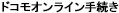 (docomo Online Application). The required d ACCOUNT can be easily issued, so even beginners can start using right away.
(docomo Online Application). The required d ACCOUNT can be easily issued, so even beginners can start using right away.
- When accessing from a PC, a d ACCOUNT is required.
- When accessing from a smartphone or docomo Feature Phone (sp-mode), a Network PIN is required.
- Operation procedures on the actual screens are in Japanese.
- Business hours :
- 24 hours *1
 docomo Feature Phone
docomo Feature Phone
(i-mode)
You can apply from 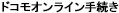 (docomo Online Application).
(docomo Online Application).
- When accessing from a docomo Feature Phone (i-mode), a Network PIN is required.
- For details on applying, check About
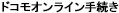 (docomo Online Application) for i-mode Version.
(docomo Online Application) for i-mode Version. - Operation procedures on the actual screens are in Japanese.
- Business hours :
- 24 hours *1
 docomo Shop
docomo Shop
/d gardendocomo Shop/d garden
All shops provide this support service through interpreters, to enable foreign language speaking customers to stop by freely and comfortably.
Business hours differ by shop. See the pages of individual shops for details.
- Business hours :
- Within the business hours of the corresponding shop
- Unavailable from 10:30 p.m. every Tuesday to 7:00 a.m. the following morning due to system maintenance.
Other Guidance Regarding Automatic Payment
- The billed amount will be transferred from a designated bank account on the due date. You can check usage charges online. For details, visit Usage Charges Confirmation.
- You can request usage charges to be mailed to you in the form of an automatic payment notice or an itemized bill (issuing fee incurred). For details on delivered notices, check Reading Your Automatic Payment Notice and Reading Your Bill Details.
- The payment destination may change based on the terms of the agreement regarding various DOCOMO services used by the customer.
- If automatic payment was not possible due to insufficient funds on the day of transfer (payment date), DOCOMO may request transfer again on a date specified separately.
Terms and Conditions of Automatic Payment by Deposit Account (Excluding a Japan Post Bank Account)
- When you (the financial institution) receive a bill that I (the account holder who has a DOCOMO line subscription) have to pay from the company (DOCOMO), please debit the amount in the bill from my deposit account and pay it without notifying me. In this case, I will neither submit my bankbook and savings withdrawal form nor issue a check, regardless of the terms and conditions of deposit accounts or the terms and conditions of current accounts.
- If the amount in the bill exceeds the amount that can be withdrawn from my deposit account (including the amount within my overdraft limit) on the day of payment, you may return the bill to the company without notifying me.
- If I want to terminate this agreement, I will notify you thereof in writing. If there are reasonable reasons to believe this agreement is terminated, for example, when you do not receive a bill from the company for a long period of time without there being any notification, you may regard this agreement as terminated, unless I notify you otherwise.
- Even if a dispute arises regarding this payment by deposit account, you will not be troubled, unless you are responsible for the matter.
- If the Japan Post Bank is specified, the terms and conditions of automatic payment designated by the Japan Post Bank apply.


