Application Procedure
Service Counters
You can apply by PC, smartphone, docomo Feature Phone (sp-mode), phone, or at a docomo Shop/d garden.
 PC,
PC,
smartphone,
docomo Feature Phone
(sp-mode)
You can apply for changing the representative line of the single billing service or cancelling all lines in the single billing group from 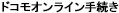 (docomo Online Application).
(docomo Online Application).
The required d ACCOUNT can be easily issued, so even beginners can start using right away.
- When accessing from a PC, a d ACCOUNT is required.
- When accessing from a smartphone or docomo Feature Phone (sp-mode), a Network PIN is required.
- Operation procedures on the actual screens are in Japanese.
- Business hours :
- 24 hours *1
 Phone
Phone
- To apply from a DOCOMO mobile phone, call 151 (toll free, in Japanese only) without an area code.
- For inquiries in English, Portuguese, Chinese, and Spanish, and applications from landline phones, see General Inquiries (docomo Information Center).
- Business hours :
- 9 a.m. to 8 p.m.
 docomo Shop
docomo Shop
/d gardendocomo Shop/d garden
All shops provide this support service through interpreters, to enable foreign language speaking customers to stop by freely and comfortably.
Business hours differ by shop. See the pages of individual shops for details.
- Business hours :
- Within the business hours of the corresponding shop
- Unavailable from 10:30 p.m. every Tuesday to 7:00 a.m. the following morning due to system maintenance.
- Please note that If the subscriber's name does not match the name registered with us, we will not be able to process your application. If any changes need to be made to the name of the subscriber, please change it in advance using the online procedure.
Application Start Time
The single billing service is provided from the bill for the month following the month of application.


