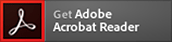Procedure for Unlocking a SIM Lock
If you, for example, wish to use your DOCOMO mobile phone with another carrier's SIM card inserted while overseas or in Japan, the procedure to unlock the SIM lock of your DOCOMO mobile phone or other device needs to be performed.
- For details on conditions of provision in the case of ahamo billing plan, please refer to
 ahamo website (in Japanese only).
ahamo website (in Japanese only).
SIM locks can be removed online for free if the service conditions are met.
- For docomo Feature Phone (i-mode), docomo Raku-Raku PHONE, docomo Kids&Juniors (except for Smartphone for Junior, Kids' Keitai F-03J and Kids' Keitai SH-03M) and data communications product (data cards, Wi-Fi routers) models released between April 2011 and April 2015, procedures must be carried out at docomo Shops.
For customers purchasing a model released on or after Friday, August 27, 2021
If you purchase a model released on or after Friday, August 27, 2021, you do not need to unlock the SIM lock because the SIM lock is not set.
Please refer to the PDF file in the " Notes " section at the bottom of this page or the detailed specifications of each model for information on the frequency bands supported by each model.
<Notes>
Notes > Unlocking a SIM Lock and Using Another Carrier's Mobile Phone or Other Device
<Detailed Specifications of Each Model>
Home > Products > Applicable Model > Specifications > Specification Details
For customers using models released on or before Thursday, August 26, 2021
Depending on the time of purchase, purchase method, or application service desk, some models may have been delivered with the SIM lock set.
Acceptance Conditions
SIM unlocking is available without any conditions from Sunday, October 1, 2023.
 Notes
Notes
For notes on unlocking a SIM lock when, for example, the SIM lock has been unlocked or when your mobile phone or other device will be used with another carrier's SIM card, etc.*4 inserted, see Notes.
- "SIM card, etc." refers to a SIM card and SIM information
Models Compatible with SIM Lock Unlocking
Information on the models compatible with SIM lock unlocking.
Items Required
The mobile phone on which to perform the SIM unlocking procedure*5*6*7
- DOCOMO will verify that you are the subscriber by confirming your name, date of birth, etc. If applications are for lines in the name of a company or organization, documents verifying identity of the person who applies may be required.
- Mobile phones that are locked with Omakase Lock or a compensation service must be unlocked to be accepted for repair.
- With regards to a mobile phone or other device with water damage or other extensive damage, an application will be able to be accepted after repairs have been carried out.
If You Forget Your PIN or Password
DOCOMO may ask you for your PIN and password when you perform the required procedure at a shop.
If you have forgotten your PIN or password, see the procedures for confirming, resetting, and reissuing of a PIN and password on the If You Forget Your PIN or Password page.
SIM Lock Unlocking Handling Fee
Starting Sunday, October 1, 2023, there will be no SIM lock unlocking handling fee for all application methods.
How to Apply
You can apply by PC, smartphone, docomo Feature Phone (sp-mode), phone, or at a docomo Shop/d garden.
-
SIM unlock application for DOCOMO subscribers
Open

(incl. tax)
DOCOMO subscriber Device types Application method PC/Smartphone
(My docomo)Phone docomo Shops Android Smartphone, Android Tablet, docomo Feature Phone (sp-mode), docomo Raku-Raku PHONE (sp-mode), docomo Raku-Raku SMART PHONE, Smartphone for Junior, Kids' Keitai F-03J, Kids' Keitai SH-03M ○ ○ ○ iPhone, iPad ○ ○ ○ docomo Feature Phone (i-mode), docomo Raku-Raku PHONE (i-mode), docomo Kids&Juninors (except for Smartphone for Junior, Kids' Keitai F-03J, Kids' Keitai SH-03M) — — ○ Data communications products (data cards, Wi-Fi routers) — — ○ -
SIM unlock application for those who have canceled their DOCOMO subscriptions
Open

(incl. tax)
Person who has cancelled DOCOMO subscription Device types Application method PC/Smartphone
(My docomo)Phone docomo Shops Android Smartphone, Android Tablet, docomo Feature Phone (sp-mode), docomo Raku-Raku PHONE (sp-mode), docomo Raku-Raku SMART PHONE, Smartphone for Junior, Kids' Keitai F-03J, Kids' Keitai SH-03M ○ — ○ iPhone, iPad ○ — ○ docomo Feature Phone (i-mode), docomo Raku-Raku PHONE (i-mode), docomo Kids&Juninors (except for Smartphone for Junior, Kids' Keitai F-03J, Kids' Keitai SH-03M) — — ○ Data communications products (data cards, Wi-Fi routers) — — ○
 PC,
PC,
smartphone,
docomo Feature Phone
(sp-mode)
You can apply from 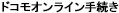 (docomo Online Application). The required d ACCOUNT can be easily issued, so even beginners can start using right away.
(docomo Online Application). The required d ACCOUNT can be easily issued, so even beginners can start using right away.
- A d ACCOUNT is required for use.
- Operation procedures on the actual screens are in Japanese.
- Business hours :
- 24 hours *9
 Phone
Phone
- To apply from a DOCOMO mobile phone, call 151 (toll free, in Japanese only) without an area code.
- For inquiries in English, Portuguese, Chinese, and Spanish, and applications from landline phones, see General Inquiries (docomo Information Center).
- Business hours :
- 9 a.m. to 8 p.m.
 docomo Shop
docomo Shop
/d gardendocomo Shop/d garden
Shops accept up to two mobile phones per customer for each unlocking request.
All shops provide this support service through interpreters, to enable foreign language speaking customers to stop by freely and comfortably.
Business hours differ by shop. See the pages of individual shops for details.
- Business hours :
- Within the business hours of the corresponding shop
- Unavailable from 10:30 p.m. every Tuesday to 7:00 a.m. the following morning due to system maintenance.
Notes
Please be sure to read following notes before unlocking a SIM lock.
- Please note in advance that a SIM lock cannot be locked again once it has been unlocked.
-
About data stored on a mobile phone
Open

- The data stored on your mobile phone (regardless of whether the data was created by you, and including, for example, data that was downloaded from an external source) may be altered or lost when you unlock the SIM lock.
- DOCOMO bears no responsibility whatsoever for the alteration or loss of data on your mobile phone due to unlocking the SIM lock so it is your sole responsibility to take measures such as backing up the data.
- With regards to any registered data that remains for functions provided by your mobile phone ("Osaifu-Keitai" function, etc.), you are requested to manage the data yourself to prevent unauthorized use by a third party.
-
About operation checks and operation guarantee when using another carrier's SIM card
Open

- With regards to using a mobile phone with another carrier's SIM card, etc.*10 inserted, DOCOMO does not, in principle, carry out operation checks on DOCOMO mobile phones and other devices*11*12 and so does not whatsoever guarantee operation.
- There may be restrictions on the services, functions, downloaded applications, etc. that can be used on a mobile phone with another carrier's SIM card inserted. Furthermore, the SIM cards of other carriers providing transmission methods that differ from those provided by DOCOMO cannot be used for voice calls and other communications services. They can also not be used for emergency calls.
- "SIM card, etc." refers to a SIM card and SIM information.
- Including a data card, mobile Wi-Fi router, etc.
- For frequency bands compatible with each model, refer to
 Compatible Frequency Bands [PDF format:517KB] (in Japanese only) or detailed specifications for each model.
Compatible Frequency Bands [PDF format:517KB] (in Japanese only) or detailed specifications for each model.
-
About usage charges
Open

- When you use your mobile phone or other device with another carrier's SIM card inserted, charges determined by the carrier providing the telecommunications services used with corresponding SIM card will apply. For details on the usage charges of the telecommunications services provided by the another carrier, contact that carrier.
-
About mobile phone repairs
Open

Requests for repairs of a DOCOMO mobile phone or other device will be accepted at a service counter even if the SIM lock has been unlocked.
However, depending on the malfunction, you may be requested to contact the carrier providing the telecommunications services of the SIM card you inserted. Please note that you will be unable to borrow a replacement handset while repairs are being carried out if you do not have a DOCOMO line subscription.
Furthermore, please note that the SIM lock of any replacement handset available for borrowing will not be unlocked even if you have a DOCOMO line subscription. -
About handling of personal information
Open

DOCOMO shall use any personal information obtained when an application is made to unlock a DOCOMO SIM lock for the purposes of checks at the time of acceptance for unlocking the SIM lock, management of the mobile phone with the unlocked SIM lock, and dealing with any comments, requests, inquiries, etc. that are received, and shall handle the personal information in strict compliance with "NTT DOCOMO Privacy Policy" determined separately.
-
Disputes and other issues with third parties
Open

DOCOMO bears no responsibility whatsoever in the event of any inquiries received from or disputes or other issues with third parties as a result of unlocking the SIM lock of your mobile phone or other device or inserting and using another carrier's SIM card in your mobile phone or other device with an unlocked SIM lock, and it is your sole responsibility to resolve any such dispute or other issue.
- DOCOMO only accepts credit cards that are designated by DOCOMO and are issued under the name of the subscriber.
- Apple, the Apple Logo, AirPlay, AirPods, Apple Music, Apple Pay, Apple Pencil, Apple TV, Apple Watch, Ceramic Shield, Dynamic Island, Face ID, FaceTime, iBooks, iPad, iPhone, iTunes, Lightning, Magic Keyboard, MagSafe, ProMotion, Siri, Touch ID, TrueDepth, True Tone are trademarks of Apple Inc., registered in the U.S. and other countries. The iPhone trademark is used under license from AiPhone Co., Ltd. App Store, Apple Arcade, AppleCare+, Apple TV+, iCloud are service marks of Apple Inc., registered in the U.S. and other countries. TM and © 2025 Apple Inc. All rights reserved.
-
In order to view PDF files, you must have the
 Adobe® Reader® plug-in offered free of charge from Adobe Systems, Inc. When viewing the PDF files with Adobe® Acrobat®, use version 10 or later.
Adobe® Reader® plug-in offered free of charge from Adobe Systems, Inc. When viewing the PDF files with Adobe® Acrobat®, use version 10 or later.