Paying without a Bill
You can pay your bill at a docomo Shop even if you have left your bill at home or do not have your bill with you for any other reason. You can also use NTT Finance Web Billing to pay using your smartphone or PC.
- Please bring identification when paying your bill at a docomo Shop.
Payment methods that can be used without a bill
- This service is available from Web Billing provided by NTT FINANCE. It is not available from My docomo.
- A separate application to NTT FINANCE is required to use Web Billing. Please check the NTT FINANCE website for details.
Information about Web Billing
You can pay your usage charges for mobile phones without a bill by using Web Billing provided by NTT FINANCE via your smartphone or PC.
- Charges are payable by credit card without visiting a docomo Shop.
- Charges are payable at a convenience store by displaying a barcode (the billing information) on your smartphone.
- To use Web Billing, you are required to apply for NTT FINANCE, or you can pay using your d ACCOUNT instead.
Method 1: Payment by Credit Card (pay-as-you-go)
You can pay by your credit card via a smartphone or PC.
Requirements
This method is for subscribers who pay their monthly DOCOMO usage charges by bill and use a credit card.
- You can only pay the charges for your own line (in the case of single billing, only payment from the representative line is possible).
- Service may be delayed or suspended due to system maintenance, malfunctions, etc.
Credit cards accepted

- In addition, any credit card with the VISA or Mastercard mark on it is accepted.
How to use the method
You can pay from Web Billing provided by NTT FINANCE.
Payment by Credit Card (pay-as-you-go)
- If credit card payment is not approved according to, for example, the terms of the credit card company, credit card payment may not be possible.
- If credit card payment is cancelled by the credit card company after the payment is approved, regardless of the reason, credit card payment will be cancelled and NTT FINANCE may bill the subscriber.
- A separate application is required to pay usage charges by credit card monthly on a continuous basis. You can apply via
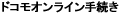 (docomo Online Application) or at a docomo Shop. (Please see Payment by Credit Card (Application and Change) [in Japanese only] for details.)
(docomo Online Application) or at a docomo Shop. (Please see Payment by Credit Card (Application and Change) [in Japanese only] for details.) - Please dispose of the bill for charges paid with this service.
- Service may be delayed or suspended due to system maintenance, malfunctions, etc.
Method 2: Payment by Internet Banking (Pay-easy)
You can pay by Internet banking via a PC.
Fees
Free
Hours
24 hours*1
- This service may not be able to be used at certain hours depending on the financial institution. For usage conditions and other details, please contact the corresponding financial institution.
Requirements
This method is for subscribers who pay their monthly DOCOMO usage charges by bill and use the Internet banking service of a financial institution that supports this service (the number of financial institutions that support this service will increase gradually).
- You can only pay the charges for your own line (in the case of single billing, only payment from the representative line is possible).
- In the case of single billing, the
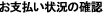 (Confirm status of payments) screen is only available from the representative line.
(Confirm status of payments) screen is only available from the representative line. - Service may be delayed or suspended due to system maintenance, malfunctions, etc.
Financial Institutions
Please check the financial institutions that accept Pay-easy from "Find financial institutions that accept Pay-easy."
How to use the method
You can pay from Web Billing provided by NTT FINANCE.
Method 3: Payment by Mobile Banking (Pay-easy)
You can pay by mobile banking via i-mode.
Fees
Free*2
- Separate packet communications charges apply for operation from the screen of a website operated by a financial institution that supports this service.
Hours
24 hours*3
- This service may not be able to be used at certain hours depending on the financial institution. For usage conditions and other details, please contact the corresponding financial institution.
Requirements
This method is for i-mode subscribers who pay their monthly DOCOMO usage charges by bill and use the mobile banking service of a financial institution that supports this service (the number of financial institutions that support this service will increase gradually).
- You can only pay the charges for your own line (in the case of single billing, only payment from the representative line is possible).
- In the case of single billing, the
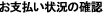 (Confirm status of payments) screen is only available from the representative line.
(Confirm status of payments) screen is only available from the representative line. - Service may be delayed or suspended due to system maintenance, malfunctions, etc.
Financial Institutions
Please check the financial institutions that accept Pay-easy from "Find financial institutions that accept Pay-easy."
How to use the method
You can pay from Web Billing provided by NTT FINANCE.


