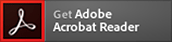Ienaka Kiki Hoshou (Membership Privilege)
In the event of malfunction or damage to a home digital device, such as a PC or gaming device, this service covers up to ¥70,000 in repairs or by providing a replacement.
-
Application : Not Required (Automatically included)
Monthly charge : Free
- This service is automatically included with the compensation for your phone in Smart Anshin Hoshou.
-
Devices Eligible for Compensation
Open

This service offers compensation for a wide range of devices connected to the Internet in the homes of Smart Anshin Hoshou subscribers.
List of applicable devices
- PCs*1
- Tablet devices*2
- TVs
- Gaming devices*3
- Printers
- External hard disks
- Routers
- AI speakers
- Some products sold by DOCOMO
- Excludes Chromebooks sold by DOCOMO
- Excludes products sold by carriers including DOCOMO
- Coverage for the Nintendo Switch includes the Joy-Con accessory included with the console at the time of purchase
- You do not need to pre-register applicable devices.
- Applicable devices are limited to those made for home use.
For the detailed conditions of compensable devices, refer to the
 Guide to Ienaka Kiki Hoshou Included with Smart Anshin Hoshou [PDF format:713KB] (in Japanese only).
Guide to Ienaka Kiki Hoshou Included with Smart Anshin Hoshou [PDF format:713KB] (in Japanese only). -
Maximum Amount of Device Compensation
Open

(incl. tax)
Devices eligible for compensation (repair or replacement) Maximum amount of device compensation PCs ¥70,000 Tablets ¥40,000 TVs ¥70,000 Gaming devices ¥30,000 Printers ¥30,000 External hard disks ¥30,000 Routers ¥30,000 AI speakers ¥30,000 Some products sold by DOCOMO ¥30,000 (incl. tax)
Devices eligible for data recovery compensation Maximum amount of data recovery compensation PCs ¥50,000 - The maximum amount refers to the upper limit of device compensation or data recovery per incident.
- The maximum amount is applied based on the type of applicable device (not the type of device after compensation is provided).
- Even if the maximum amount is not reached, the difference will not be carried over to subsequent service applications.
- Data recovery is available for PC along with device compensation at the customer's request only when the compensation conditions are met.
- If the repair fee is found to exceed the maximum amount of compensation or the cost of replacing the applicable device with another of the same model, whichever is lower, we will not, for example, repair the equipment to the extent that the maximum amount is not exceeded and return the equipment to the customer.
-
Conditions for Provision of Compensation
Open

Compensation effective date 15 days after the start date of the subscription Maximum number of compensation claims 2/year - Device compensation and data recovery are not provided if two compensation claims have already been made within the past year, based on the date of the compensation claims.
- Even if compensation has already been granted in the past one year, the start date and the number of compensation claims is not reset.
- However, if the subscriber is a corporation or other organization, and if it has three or more subscriptions to this service and has already made six device compensation claims in the past year based on the dates that compensation claims were made, we will not carry out device compensation and data recovery.
- If the subscriber is an individual: 2/year
- If the subscriber is a corporation or other organization with one Smart Anshin Hoshou subscription: 2/year
- If the subscriber is a corporation or other organization with two Smart Anshin Hoshou subscriptions: 4/year
- If the subscriber is a corporation or other organization with three Smart Anshin Hoshou subscriptions: 6/year
- If insurance money is paid for both device compensation and data recovery in a single incident, these are considered together to be one compensation claim.
Compensation claim period 60 days from the date of the incident - Device compensation or data recovery will be carried out only when customers make a compensation claim within 60 days from the date of the incident, such as the occurrence of malfunction, damage, or data loss of the applicable device.
Compensation period - Spontaneous failure: On or after the date coverage takes effect and up to six years after the purchase of the device
- Other damage: On or after the date coverage takes effect
-
Compensation Procedure
Open

The following describes the procedure for a compensation claim through Ienaka Kiki Hoshou.
Check the
 Terms of Use on Smart Anshin Hoshou [PDF format:914KB] (in Japanese only) and the
Terms of Use on Smart Anshin Hoshou [PDF format:914KB] (in Japanese only) and the  Guide to Ienaka Kiki Hoshou Included with Smart Anshin Hoshou [PDF format:713KB] (in Japanese only) before proceeding.
Guide to Ienaka Kiki Hoshou Included with Smart Anshin Hoshou [PDF format:713KB] (in Japanese only) before proceeding.STEP 1: Contact the Smart Anshin Hoshou Center
If the applicable device is malfunctioning, call the Smart Anshin Hoshou Center within 60 days from the date of the incident. We will ask you for the model number of your defective device and its malfunction status.
- Note that the subscriber must contact the center.
- Hours available: 9 a.m. to 8 p.m. (open all year round, in Japanese only)
- If you are using the Malfunction diagnostic tool , which allows you to check the inquiring device with your smartphone's camera under the operator's instruction, please refer to Ienaka Kiki Hoshou (Membership Privilege) Malfunction diagnostic tool.
STEP 2: Device pickup
We will pick up your defective device. Fill out the Device Compensation/Data Recovery Request Form and prepare the device to be packed before the pickup date and time along with a document to verify the date of purchase (such as the warranty or receipt).
The device cannot be packed if it is turned on or connected. On the pickup date, turn off and disconnect the device to prepare it for pickup, and wait at your home.
If the applicable device is a TV, we will contact you to arrange the date of visit to your home.STEP 3: Device repair
Our repair contractor will repair the device.
- If it cannot be repaired, we will provide you with a replacement.
- If the repair fee exceeds the maximum amount of compensation, the subscriber can pay for the difference to proceed with the repair.
- If the repair fee exceeds the maximum amount of compensation or the cost of replacing the applicable device with another of the same model, whichever is lower, you may choose a replacement.
- Available replacements are found in the lineup specified by DOCOMO.
STEP 4: Home delivery of device
The repaired device or a replacement is delivered to your home.
- If the device is a TV, we will arrange the date of visit and repair it at your home.
Ienaka Kiki Hoshou (Membership Privilege) Malfunction diagnostic tool
 The Malfunction diagnostic tool is available during a call with an operator
The Malfunction diagnostic tool is available during a call with an operatorThe operator will check the device you inquired about using the camera on your smartphone.
This allows for smooth and accurate confirmation.When using the Ienaka Kiki Hoshou (Membership Privilege) Malfunction Diagnostic Tool, please check the following information and follow the operator's instructions to click the Enter Connection Code button.
Flow of Using the Malfunction diagnostic tool
- Please call the Smart Anshin Hoshou Center.
- Please have your smartphone ready. The operator will give you instructions on how to access the site.
- Please click the Enter Connection Code button in the Malfunction Diagnostic Tool and enter the 6-digit number provided by the operator.
- Once the connection is confirmed, you are ready.
Usage environment
【iPhone·iPad】
■OS- iPhone:iOS 15 or later (latest version recommended)
- iPad:iPadOS 15 or later (latest version recommended)
■browser
- Safari (latest version recommended)
- Chrome (latest version recommended)
- Edge Chromium (latest version recommended)
【Android】
■OS- Android 5 or later (latest version recommended)
■browser
- Chrome (latest version recommended)
- Thin client devices/virtual desktop environments are not subject to operation confirmation.
Cautions
- Packet communication fees incurred when using this tool will be borne by the customer.
- Please be careful not to reveal any personal information while using the camera.
- This tool uses the remote support tool "RemoteCall" provided by RSupport Co., Ltd.
Enter Connection Code

- Regarding the Enter Connection Code, please call the Smart Anshin Hoshou Center and follow the operator's instructions.
- When the Enter Connection Code screen is displayed, please enter the number provided by the operator.
-
Terms of Use
Open

Before applying for Ienaka Kiki Hoshou (Membership Privilege), please read carefully and agree to these terms of use.
 Terms of Use on Smart Anshin Hoshou [PDF format:914KB] (in Japanese only)
Terms of Use on Smart Anshin Hoshou [PDF format:914KB] (in Japanese only) Guide to Ienaka Kiki Hoshou Included with Smart Anshin Hoshou [PDF format:713KB] (in Japanese only)
Guide to Ienaka Kiki Hoshou Included with Smart Anshin Hoshou [PDF format:713KB] (in Japanese only)
- This compensation is a form of movable property insurance and a supplementary contract to the product, with NTT DOCOMO as the policyholder and Tokio Marine & Nichido Fire Insurance Co., Ltd. as the underwriting insurance company.
- The details of compensation shall be in accordance with those set forth in the Guide to Ienaka Kiki Hoshou Included with Smart Anshin Hoshou.
- If there are multiple subscribers at the same address, the maximum number of compensation claims is applied for each subscription.
- If Digital Device Protection Service is used for docomo Hikari paired with the target line, Digital Device Protection Service will be automatically canceled.
If Digital Device Protection Service is used with a line registered under a different name at the same address, Digital Device Protection Service will not be automatically canceled. Compensation claims can be made for each service. However, some of the compensation details overlap with those of Ienaka Kiki Hoshou, so you will need to check the details and determine whether to continue using the service. - If the name of the subscriber is changed (between family members, with carry-over) or the subscription is succeeded, the number of compensation claims is carried over to the new subscriber without being reset.
- If there have been any changes to your address or subscriber information, inform DOCOMO via My docomo, etc. as soon as possible before or after applying for Smart Anshin Hoshou.
- For details on Smart Anshin Hoshou, refer to Smart Anshin Hoshou page.
- Wi-Fi is either a trademark or registered trademark of Wi-Fi Alliance.
- Nintendo Switch and Joy-Con are registered trademark of Nintendo Co., Ltd.
-
In order to view PDF files, you must have the
 Adobe® Reader® plug-in offered free of charge from Adobe Systems, Inc. When viewing the PDF files with Adobe® Acrobat®, use version 10 or later.
Adobe® Reader® plug-in offered free of charge from Adobe Systems, Inc. When viewing the PDF files with Adobe® Acrobat®, use version 10 or later.