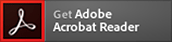d Wi-Fi


d Wi-Fi is a public Wi-Fi service that any d POINT CLUB member*1 can use for free.
This service provides Internet connection not only for smartphones, but for Wi-Fi compatible devices such as PCs and tablets. The service can be used at cafes, convenience stores, restaurants, and other establishments. Secure and stable DOCOMO network is available at Wi-Fi SPOTs in Japan.
-
Application : Required
Monthly charge : Free
- To apply for d Wi-Fi, you need to issue a d ACCOUNT, enroll in the d POINT CLUB membership program, and register for d POINT CARD usage. Go to
 User Information Registration (in Japanese only) for the procedures.
User Information Registration (in Japanese only) for the procedures.
No Service Fee for d POINT CLUB Members
d POINT CLUB members can use d Wi-Fi for free without a subscription to a DOCOMO line.
- d ACCOUNT, d POINT CLUB membership and d POINT user information registration are required to apply for d Wi-Fi.
No usage fee regardless of how much data you use!
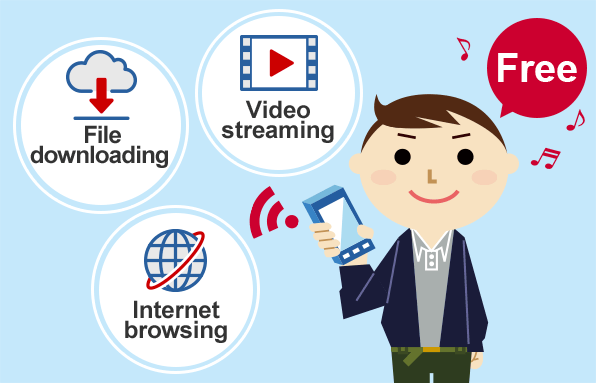
No usage fee is incurred even if you download large files such as videos.
You can use the service with your smartphone without worrying about using up your data.
A stable connection enables smooth transmission of large amounts of data

"Public Wi-Fi is often too slow for connecting to the Internet". Have you ever experienced this problem?
d Wi-Fi provides smooth connection for viewing and downloading videos and accessing the cloud from outside using DOCOMO's stable connection. You can use the Internet while you're out in town without any stress.
![]() For those who want to enjoy videos and music in cafes and stores (in Japanese only)
For those who want to enjoy videos and music in cafes and stores (in Japanese only)
Simultaneous Connections are Possible from Multiple Devices
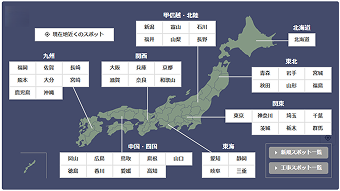
You can use various Wi-Fi compatible devices such as PCs, tablets, and gaming devices in addition to smartphones.
Up to five devices can be connected simultaneously.
- The number of devices is identified with MAC address.
Reliable Security
Communications may be intercepted or monitored at a public Wi-Fi SPOT that are not encrypted. d Wi-Fi uses the WPA2 system to encrypt wireless sections connected to access point devices for secure communication.
How d Wi-Fi Security Works
The d Wi-Fi offers wireless security between an access point and a wireless LAN device.
When transmitting important information such as personal information through the Internet, we recommend to use additional security such as TLS or VPN*2.
TLS and Internet VPNs ensure security even in wireless LAN areas, and therefore they are able to protect your connection even if the wireless LAN encryption is decoded.
- When you log in to d Wi-Fi, TLS is used for communication between your device and a DOCOMO's server. This encrypts your d ACCOUNT and d Wi-Fi password information to prevent data from being intercepted or tampered with.
- d Wi-Fi SPOTs support IEEE802.1X technology which supports automatic authentication with robust security.
You can configure it on your device.
- You may not use some VPN technologies as d Wi-Fi allocates a private address to your device.
d Wi-Fi SPOTs
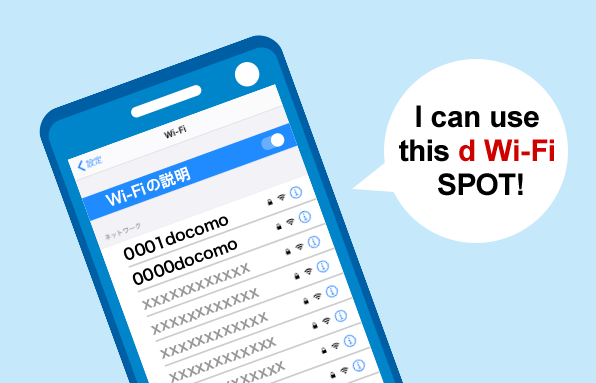
The service is available at various locations in Japan, such as cafes, convenience stores and fast food restaurants.
A d Wi-Fi SPOT is indicated by "0001docomo" or "0000docomo" in the network name (SSID).
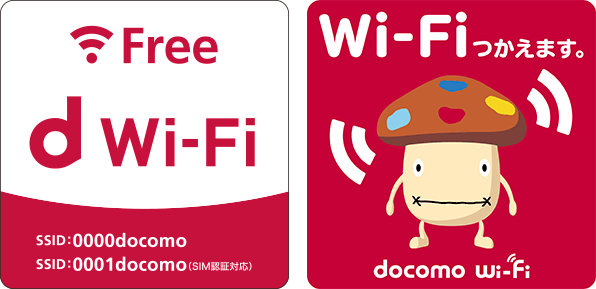
d Wi-Fi SPOTs (available spots) are displayed with the mark shown in the image.
The service is available at establishments and stores that display a sticker.
Wi-Fi SPOT
You can search for Wi-Fi SPOTs using the following methods.
Search online
Search using the smartphone app
docomo Speed Test App (in Japanese only)
- With the app, you can display DOCOMO's Wi-Fi SPOTs near your current location on the map.
- The service may be unavailable at some Wi-Fi SPOTs that have no reception.
- At stores, the service is available during operating hours.
How to Apply
You can apply by PC, smartphone, docomo Feature Phone (sp-mode), phone, or at docomo Shop/d gardens.
How to Connect
Steps are differ depending on your device.
For smartphones and tablets
Smartphones and tablets with a DOCOMO subscription SIM (including eSIM) inserted can connect to "SSID: 0001docomo" with SIM authentication.
For those without a DOCOMO subscription SIM (including eSIM) inserted, enable d Wi-Fi in the d ACCOUNT setting app to automatically connect to "SSID: 0001docomo."
Using Web authentication, you can connect to the "SSID:0000docomo" spot, which does not support SIM authentication or the d ACCOUNT setting app.
For PCs and other Wi-Fi compatible devices
PCs and other Wi-Fi compatible devices can connect via Web authentication using a d ACCOUNT and d Wi-Fi password or the automatic login function (for IEEE802.1X authentication compatible devices).
Simple version of d Wi-Fi connection manual
Click here for  the simple version of d Wi-Fi connection manual(PDF format:726KB) (in Japanese only)
the simple version of d Wi-Fi connection manual(PDF format:726KB) (in Japanese only)
Terms of Use/Notes
Terms of Use
To use d Wi-Fi, please be sure to read the following Terms of Use carefully and agree to these Terms of Use.
Notes
Please be sure to read the following Notes before using d Wi-Fi.
- d ACCOUNT and d POINT User Information Registration are required.
- Wi-Fi is either a trademark or registered trademark of Wi-Fi Alliance.
-
In order to view PDF files, you must have the
 Adobe® Reader® plug-in offered free of charge from Adobe Systems, Inc. When viewing the PDF files with Adobe® Acrobat®, use version 10 or later.
Adobe® Reader® plug-in offered free of charge from Adobe Systems, Inc. When viewing the PDF files with Adobe® Acrobat®, use version 10 or later.